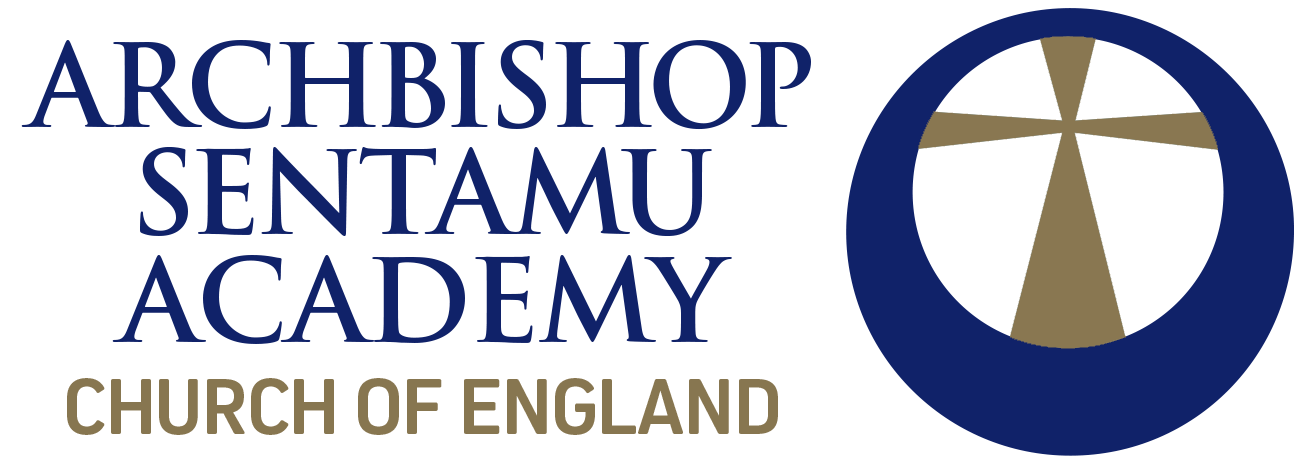Both Sparx Maths and Sparx Science provide highly personalised homework tasks tailored to each student’s attainment level and recent classwork. This will support students in developing deeper understanding, confidence, and independence in both subjects.
Sparx constantly monitors homework and listens to teachers, so that they can match students’ understanding. Each question also has support material to help students if they are stuck.
By progressing through each homework on their own, with the support from parents/carers and their teacher when needed, students will have the best opportunity to reach the goal of answering 100% of the questions correctly.
Sparx Maths delivers weekly personalised homework that is challenging yet achievable, based on recent learning as well as some revision of prior topics. Students complete their homework online and receive immediate feedback. Each question comes with a support video to help them work independently.
Sparx Science helps students retain and recall scientific knowledge while encouraging deep thinking. Like Sparx Maths, most homework is based on recent lessons, with some review questions to reinforce earlier topics. The platform provides helpful support to guide students through challenging content or unfamiliar scientific ideas.
Students can log in to Sparx Maths and Science using the buttons below.
Students will be guided through the login process during school time.
How often will my child receive homework?
Sparx Maths and Sparx Science will be set on a Wednesday and handed in the following Wednesday. If your child has any problems with their homework, we recommend they speak with their teacher before the deadline.
Is a teacher still setting and marking homework, or is it all automated?
Each week, teachers select the topics that have been taught in class. Sparx Maths then uses this to set personalised homework at the right difficulty level that will be automatically marked. Sparx can’t replace teachers, we just help them to create efficient high-impact homework that supports every child with their learning.
What if my child is repeatedly getting an answer wrong and can’t complete their homework?
Sometimes when your child is completing their homework they might keep getting an answer wrong which prevents their homework from being complete. To help with this, we encourage your child to watch the helpful support video for that question and if they are still stuck, then they can use the new question swap feature which will give them an easier question to attempt. They can use this feature three times in each homework. If your child needs further help after this then we would encourage them to ask their teacher for support before the homework deadline.
What kind of computer/tablet does my child need access to?
The majority of computers and tablets will be fine, including laptops, desktops, iPads and other tablets, but they do need to be connected to the internet.